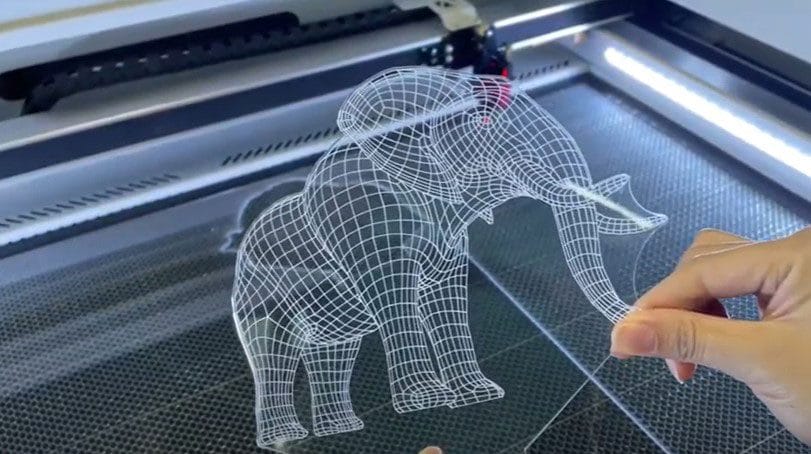Can your laser engrave acrylic? Yes, you absolutely can! In fact, acrylic is a popular material choice for those who use laser engravers as it can be used for a wide range of applications to make beautiful, finished products. Coasters, signs, toys, lights, and home décor are just a few of the products you can make when considering a laser engraver for acrylic. However, learning how to work with acrylic can involve a bit of a learning curve, especially if you are new to CNC engraving.
At Aeon Laser Canada, we are your top choice when looking for high-quality laser engraver machines. Beyond having the equipment you need to create with ease, we are also committed to helping you feel confident about using your laser. In this post, we explore how to engrave acrylic with a laser to help boost your confidence and allow you to expand your engraving material options.
How to Laser Engrave Acrylic
Whether you are looking to learn how to laser engrave clear acrylic or are looking to work with more colourful materials, the same principles apply. Learning how to laser engrave on acrylic is much like engraving on other material types. The basics of how to engrave with acrylic are as follows.
Choose Your Material – choosing the acrylic material you want to work with is the first step in creating any product with your laser engraver. You can choose between clear and colourful acrylic options.
Create and Upload Your Design – next, you’ll need to either create or select a design and ensure that it can be uploaded to your laser engraving machine.
Load and Position Your Acrylic Material – once you’re set, you can load and position your acrylic materials into your laser engraver. Be sure to pay close attention to positioning to achieve your desired results.
Adjust Laser Settings – the settings of your laser engraver, such as speed, power, and resolution, may need to be adjusted to obtain your desired results. Consider running a test to be sure you’ve got the settings right.
Complete Your Engraving Project – once your materials are loaded and your settings have been adjusted, you are good to start engraving. Once complete, you can inspect and clear off your product, as debris may be left behind.
Laser engraving can take some trial and error to achieve optimal results. See our post, How to Use a Laser Engraver: Your Quick Guide to Getting Started with Laser Engraving, for additional tips on how to use your laser with materials of any kind.
Where Can I Get Support with Using My Laser Engraver?
If you need support with using your laser engraver, turning to your laser manufacturer can be a great place to start. At Aeon Laser Canada, we are proud to bring you a superior customer experience. When you buy your laser engraving machine from us, you’ll get free startup training, unlimited phone and email support, and a one-year factory warranty. If you have yet to decide on a laser or our looking to upgrade your machine, we can provide you with a better customer experience.