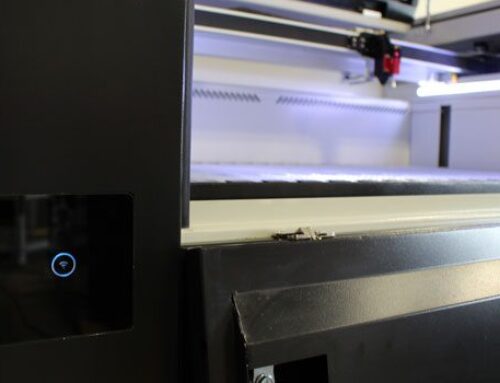Have you recently purchased or are considering the purchase of a laser engraving machine but are a bit anxious about learning how to use it? Don’t be. With practice, patience, and a bit of trial and error, learning how to use a laser engraver can be a fun and exciting process.
At Aeon Laser Canada, we are your top choice when looking for high-quality laser engraver machines. Beyond having the equipment you need to create with ease, we are also committed to helping you feel confident about using your laser. In this post, we explore the basics of how to use laser engraver machines and help you feel more prepared and ready to create with confidence.
How to Use a Laser Engraver
Learning how to use laser engraving machines isn’t as complicated as it might seem. Follow these basic steps to start creating a wide range of products with your Co2 laser engraving machine.
Choose a Design – step one in using your laser engraver is to select or create a design to have engraved. You’ll want to have software such as AutoCAD, Adobe Illustrator, or CorelDraw to make this process simple.
Load and Position Your Material – once your design is ready, you’re one step closer to engraving. Next, load your chosen material, such as wood, glass, or acrylics, into the machine. Pay attention to positioning to ensure the part of the material you want to engrave is under the laser.
See What Materials Can I Cut or Engrave for information on material options.
Upload Your Design – take the design you have created and upload it to your laser engraving machine.
Adjust Settings – power, speed, and resolution settings may need to be adjusted to ensure you obtain your desired results. You should consider practicing your technique to ensure you achieve optimal results.
Run a Test – if you can, run a test to ensure everything is set up as it should be. This can help to reduce costly mistakes.
Begin Engraving – when your settings are correct and your materials are loaded into the machine properly, you should be ready to begin engraving. Simply press start, and your laser engraver will begin engraving your design into your chosen material.
Inspect and Clean your Product – once the laser engraving process has finished, remove the finished product from the machine and inspect your results. Laser engraving may leave behind some debris, so clean off the material gently. If the finished product isn’t as expected, consider changing power, speed, or resolution settings or explore different material options.
Where Can I Get Help with Using my Laser Engraver?
Using a laser engraver effectively can take some trial and error. When looking for a laser engraver for sale, be sure to purchase one from a supplier who is committed to setting you up for success.
At Aeon Laser Canada, we are proud to bring you a superior customer experience. When you buy your laser engraving machine from us you’ll get free startup training, unlimited phone and email support, as well as a one-year factory warranty. Contact a member of our team today and buy your laser with confidence.