When looking to expand the product offerings of your small or home-based laser engraving business, you might be surprised to learn that leather can be laser engraved. Though not all types of leather will produce the best results, leathers such as full grain, top grain, vegetable tanned, and nubuck leather can be used to create beautiful custom products, including personal accessories, wallets, shoes, and more.
Though leather can be laser engraved, there is a bit of a learning curve to creating high-quality products. At Aeon Laser Canada, we are dedicated to helping you get the most out of your laser engraver and offer helpful tips and customer support to get you started on the right path. In this post, we offer some insight into laser engraving of leather, including tips on how to clean laser engraved leather.
When looking for a laser engraver for leather, we have just what you need. Contact a member of our team today and find a high-quality laser engraving machine that will help you take your business to the next level.
Is Laser Engraving of Leather Easy to Do?
When you have a high-quality and powerful CNC laser engraver such as an Aeon Mira series or Elite Nova series laser, working with leather materials is simple. However, there are some things you’ll want to keep in mind.
Choose The Right Leather – For the best results, you’ll want to choose the right type of leather, as textured leather, such as suede, doesn’t always allow for an optimal finished product. Smooth leather, such as full-grain or top-grain leather, is a safe choice that can help to create a precise and detailed finished product.
Prepare Your Materials – leather materials should be cleaned before laser engraving to remove any dirt or oils. Leather should be gently cleaned to remove anything that could impact the engraving results though researching your chosen leather type is best when considering how to clean it.
Test Your Settings – learning how to laser engrave leather can come with a learning curve, as the thickness and density of leather can vary. Always test a scrap or small piece of leather so you can make any necessary adjustments before implementing your design.
Clean Leather After Engraving – when engraving leather materials, it is normal for debris or residue to be left behind. For best results, you’ll need to clean your leather, and you may also wish to consider applying a conditioner or sealant to improve your results.
How to Clean Leather After Laser Engraving
When considering how to clean leather after laser engraving, it is important to know that your product should be handled with care. Follow these steps to effectively clean your leather products and ensure that you are achieving the best possible results.
1. Before cleaning, allow the leather to cool down completely.
2. Once cooled, you can gently brush off the leather with a soft-bristle brush to prevent debris from becoming stuck in the engraving or scratching the leather.
3. If needed, use a mild cleanser and water to clean your product. Gently clean the material and avoid soaking.
4. If you’ve used water to clean your leather, you’ll want to gently blot the surface to dry the leather. Avoid using heat to dry your leather, as this can damage the material.
5. If desired, applying a leather conditioner after cleaning can protect the leather from drying and improve the overall appearance of leather engraving.
Making beautiful, engraved leather products is one of the many ways in which you can use your laser engraver to make money. If you are looking to take your small business to the next level, Aeon Laser Canada is here to make the investment in your business easier. Contact a member of our team today to learn more about our high-quality laser engravers and discover a versatile option that is right for your needs.
For more ideas on using a laser engraver to make money, see our post, How to Make Money with a Laser Engraver.