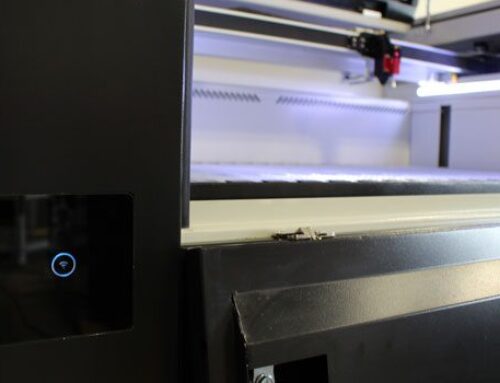If you currently own a laser engraving machine or are considering starting a small business with a laser engraver, it’s important to know that you will make mistakes from time to time. From your finished product simply not turning out as you’d hoped to making annoying mistakes like a spelling error, mess-ups can and do happen when learning to use a laser engraving machine. However, it’s also important to know that mistakes can sometimes be fixed too! With a little know-how and creativity, you can salvage projects and achieve your desired results.
At Aeon Laser Canada, we know that learning how to use your laser engraver can be a process. That’s why we offer our customers extensive support, including access to lifetime phone and email support. We want to help you succeed with your CO2 laser engraver, and that includes learning how to make the most of any mistakes you might make along the way. In this post, we outline what you should know about removing engraving from a variety of material types. Use this guide as you perfect your craft while making laser-engraved bottles, laser-engraved crafts, laser-engraved signs, and so much more.
Can You Remove Laser Engraving?
Laser engraving can be removed or reduced in certain cases, depending on the material and depth of the engraving. However, it’s important to understand that removing laser engraving might not always result in a perfect finish, and sometimes the removal method can result in additional damage to the material. Removing laser engraving may not allow you to achieve the high-quality finished product you desire. Still, it can help you to salvage materials when something doesn’t turn out as expected.
There are a variety of methods that you can use to remove engraving, including sanding, polishing, and grinding. Knowing which method to use will depend on the type of material you are working with. Some of the most common types of materials that can be used with a laser engraver include wood, acrylic, glass, and aluminum. Be sure to test your materials and double-check designs to avoid costly mistakes when starting your laser engraving business.
For tips on starting a laser engraving business, see our posts, How to Start a Laser Engraving Business and How to Make Money With a Laser Engraver.
How to Remove Laser Engraving
Removing laser engraving depends on the material that has been engraved and the depth of the engraving. It can be a challenging process, especially when dealing with delicate or thin materials. There is no single method that works for all scenarios, but here are some guidelines for a few different materials. Don’t be afraid to ask for help with using your Mira or Nova series laser to fix issues or ensure better results from the start.
Removing Engraving from Wood or Acrylic – to remove laser engraving from wood, try lightly sanding the engraved area using fine-grit sandpaper until the engraving has been removed. Start with a higher grit sandpaper and move to a lower grit as needed. Be careful not to sand too much, as it can damage the surface of the wood.
Removing Engraving from Aluminum – If the engraving is not too deep, you can try using a polishing wheel or fine-grit sandpaper to remove the engraving from aluminum products. Your laser engraver may not be suitable for all metal types, so be sure to check that the material you are working with is compatible with your machine.
Removing Engraving from Glass – removing engraving from glass can be challenging. You may wish to try using a glass polishing compound and a polishing wheel or a soft microfibre cloth to remove engraving. It’s important to be extremely careful when working with glass as it is breakable and can become a hazard.
How Can I Learn How to Use My Laser Effectively?
Learning to use your laser engraving effectively can come with a learning curve. If you are looking to start a laser engraving business, taking a course from another creator could be a great way to learn the ropes and be prepared to work with a variety of material types.
When looking for a laser engraving machine for sale, you’ll also want to be sure you are buying from a trusted source. At Aeon Laser Canada, we look forward to helping you use your laser well with unlimited phone and email support as well as a one-year factory warranty to help you feel great about your investment. Contact a member of our team today and get your laser engraving business started with confidence.